Back to Blog
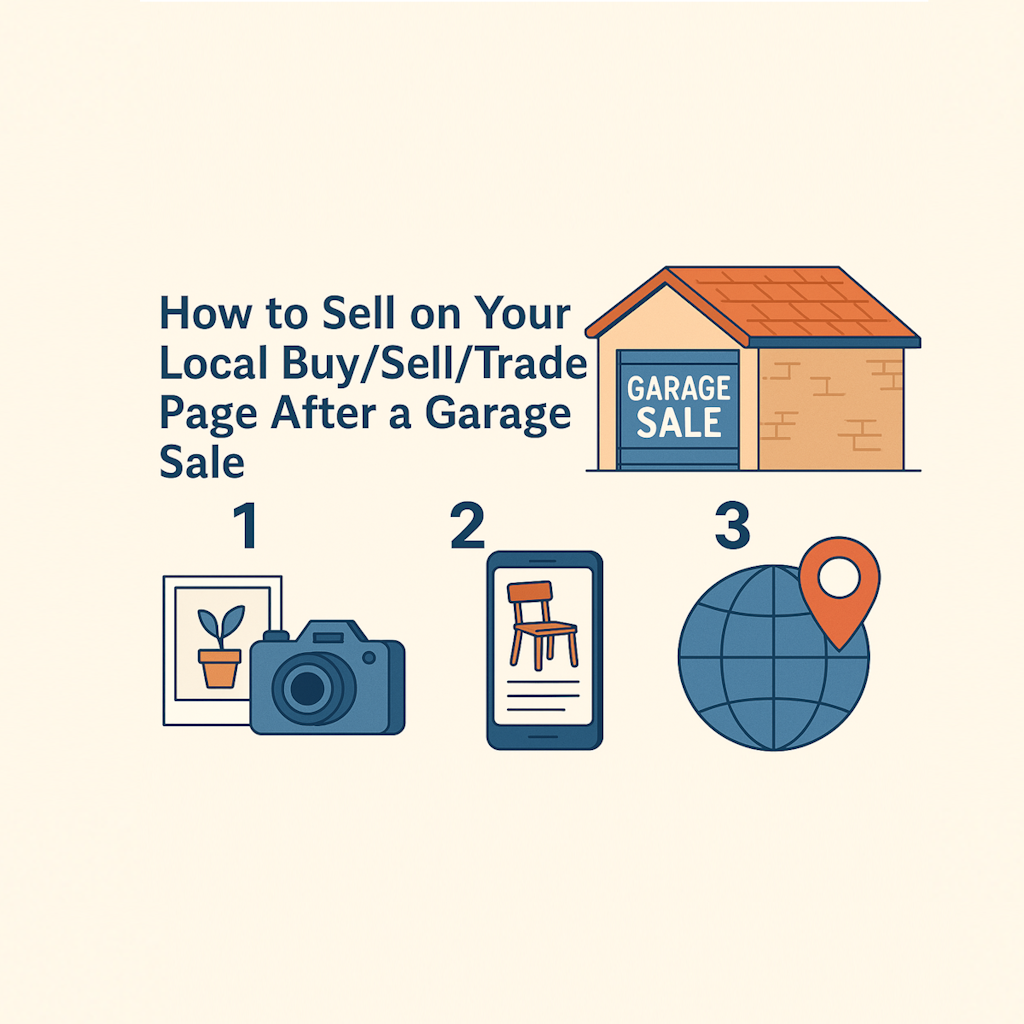
How to Sell on Your Local Buy/Sell/Trade Page After a Garage Sale
Your garage sale may be over, but that doesn't mean the selling has to stop! For all those items that didn’t find a new home during the sale, your local Buy/Sell/Trade (BST) site is the perfect second chance. Here's how to use https://ma-plymouth.countybuyselltrade.com and keep the momentum going 🚀.
Published on July 10, 2025 • By Area Garage Sales Team
Last updated: September 9, 2025
🧽 Step 1: Sort and Clean Your Leftovers
Before you list online:
- Wipe down and photograph items in natural light
- Group similar things (e.g., toys, tools, clothing)
- Toss anything damaged or unsafe
📷 Step 2: Take Great Photos
Use simple, bright backgrounds and multiple angles. Highlight any brand names or special features.
✍️ Step 3: Create a Strong Listing
Include:
- What it is
- Condition
- Price 💲
- Pickup Location (just the neighborhood or cross-streets)
Example:
“Coffee table, solid wood. Light scratches on surface. $30. Pickup near downtown.”
🌐 Step 4: Post on Your Local BST Site
Go to https://ma-plymouth.countybuyselltrade.com and list your items for free. It’s a well-trafficked hub for local buyers.
Pro tips:
- Use hashtags like #Furniture #Toys #Appliances
- Respond quickly to interested buyers
- Mark items as “Sold” once picked up
🔗 Bonus Tip: Link to Your Garage Sale Listing
If your garage sale is listed on https://ma-plymouth.countybuyselltrade.com, include that link in your BST post.
“Leftover from our recent sale! More here: https://middleboro-ma.area-garage-sales.com”
🧹 Step 5: Donate or Recycle What's Left
After a few days online:
- 🎉 Sold? Great!
- 🤝 Not sold? Consider donating to a local nonprofit
- 🗑️ Unusable? Recycle or dispose of responsibly
Whether you're decluttering or just wrapping up a big sale, https://ma-plymouth.countybuyselltrade.com is your go-to spot for finding second homes for your items — and connecting with your local community ❤️.
Ready to list? Start here: https://ma-plymouth.countybuyselltrade.com
Looking for garage sales in Middleboro, MA?
Browse current garage sales →